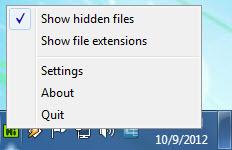Hifito
1.3
Size: 115 KB
Downloads: 3758
Platform: Windows (All Versions)
By default, the Windows operating system does not display hidden files and it does not display file extensions – just the filenames. Getting the operating system to display hidden files and/or file extensions is not a difficult task, but it is an annoying one as it needlessly wastes your time. Hifito makes it so that you can easily make hidden files visible and view file extensions. From the Hifito system tray icon or by using hotkeys, you can toggle the visibility of hidden files or folders and you can toggle the visibility of file extensions.
You can use Hifito on any version of the Microsoft-developed Windows operating system, including XP Vista, 7, and 8. To start using it, you just need to download a very small executable (little over 100KB), run it, then click through a straightforward setup wizard that, among other things, asks if you want Hifito to automatically run at startup
While this application is running, you will see a Hifito icon in the system tray. By default, the application will toggle the visibility of hidden files when you double click it. Left click it and you will be presented with the option to show hidden files, the option to show file extensions, the option to access the Settings menu, and the option to quit the application.
Hifito also works with hotkeys. From the aforementioned Settings menu you can pick the hotkey for showing hidden files and for showing file extensions. The Settings menu also lets you choose if you want to see a balloon after toggling file visibility, lets you specify what happens when you double click the Hifito system tray icon, and provides access to a couple of advanced settings (toggle system visibility and start Hifito at startup).
Hifito is freeware. You can use the application on your Windows PC for as long as you want without having to part with your hard earned money. If you have a bit of money to spend, consider making a donation to support the application’s development.
Hifito makes it incredibly easy to bring hidden files out of hiding and to make them invisible again.
Pros
Hifito works with any Windows edition. You can specify what happens when you double click the Hifito system tray icon. Use the application to toggle the visibility of hidden files and to toggle the visibility of file extensions. Hifito is freeware.
Cons
None that I could think of.
Hifito
1.3
Download
Hifito Awards

Hifito Editor’s Review Rating
Hifito has been reviewed by George Norman on 10 Oct 2012. Based on the user interface, features and complexity, Findmysoft has rated Hifito 4 out of 5 stars, naming it Excellent